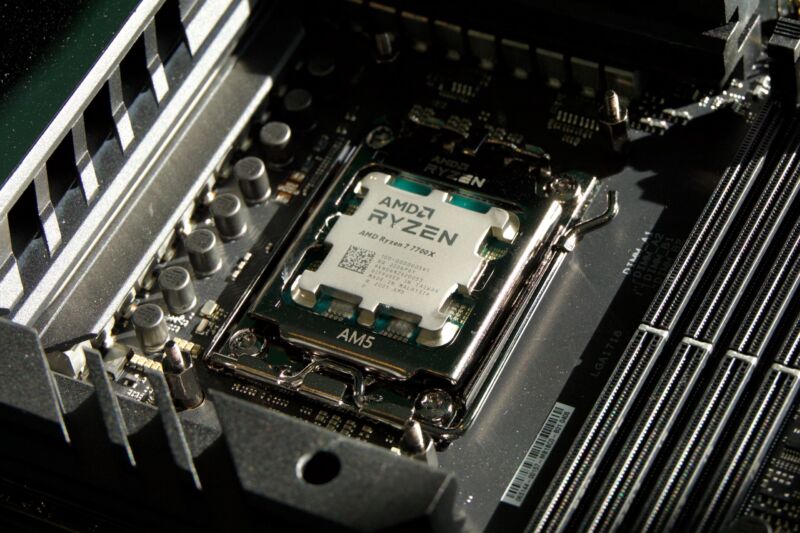
Andrew Cunningham
Among AMD’s explanations for the somewhat underwhelming Ryzen 9000 performance reports from reviewers earlier this month: that the upcoming Windows 11 24H2 update would bring some improvements to the CPU scheduler that would boost the performance of the new CPUs and their Zen 5-based architecture.
But rather than make Ryzen owners wait for the 24H2 update to come out later this fall (or make them install a beta version of a major OS update), AMD and Microsoft have backported the scheduler improvements to Windows 11 23H2. Users of Ryzen 5000, 7000, and 9000 CPUs can install the KB5041587 update by going to Windows Update in Settings, selecting Advanced Options, and then Optional Updates.
“We expect the performance uplift to be very similar between 24H2 and 23H2 with KB5041587 installed,” an AMD representative told Ars.
In current versions of Windows 11 23H2, the CPU scheduler optimizations are only available using Windows’ built-in Administrator account. The update enables them for typical user accounts, too.
Older AMD CPUs benefit, too
AMD’s messaging has focused mainly on how the 24H2 update (and 23H2 with the KB5041587 update installed) improves Ryzen 9000 performance; across a handful of provided benchmarks, the company says speeds can improve by anything between zero and 13 percent over Windows 11 23H2. There are also benefits for users of CPUs that use the older Zen 4 (Ryzen 7000/8000G) and Zen 3 (Ryzen 5000) architectures, but AMD hasn’t been specific about how much either of these older architectures would improve.
The Hardware Unboxed YouTube channel has done some early game testing with the current builds of the 24H2 update, and there’s good news for Ryzen 7000 CPU owners and less good news for AMD. The channel found that, on average, across dozens of games, average frame rates increased by about 10 percent for a Zen 4-based Ryzen 7 7700X. Ryzen 7 9700X improved more, as AMD said it would, but only by 11 percent. At default settings, the 9700X is only 2 or 3 percent faster than the nearly 2-year-old 7700X in these games, whether you’re running the 24H2 update or not.
This early data suggests that both Ryzen 7000 and Ryzen 5000 owners will see at least a marginal benefit from upgrading to Windows 11 24H2, which is a nice thing to get for free with a software update. But there are caveats. Hardware Unboxed tested for CPU performance strictly in games running at 1080p on a high-end Nvidia GeForce RTX 4090—one of the few scenarios in any modern gaming PC where your CPU might limit your performance before your GPU would. If you play at a higher resolution like 1440p or 4K, your GPU will usually go back to being the bottleneck, and CPU performance improvements won’t be as noticeable.
The update is also taking already-high frame rates and making them even higher; one game went from an average frame rate of 142 FPS to 158 FPS on the 7700X, and from 167 to 181 FPS on the 9700X, for example. Even side by side, it’s an increase that will be difficult for most people to see. Other kinds of workloads may benefit, too—AMD said that the Procyon Office benchmark ran about 6 percent faster under Windows 11 24H2—but we don’t have definitive data on real-world workloads yet.
We wouldn’t expect performance to improve much, if at all, in either heavily multi-threaded workloads where all the CPU cores are actively engaged at once or in exclusively single-threaded workloads that run continuously on a single-core. AMD’s numbers for both single- and multi-threaded versions of the Cinebench benchmark, which simulates these kinds of workloads, were exactly the same in Windows 11 23H2 and 24H2 for Ryzen 9000.
Finally, it’s worth noting that the Ryzen 7 9700X was held back quite a bit by its new, lower 65 W TDP in our testing, compared to the 105 W TDP of the Ryzen 7 7700X. Both CPUs performed similarly in games Hardware Unboxed tested, both before and after the 24H2 update. But the 9700X is still the cooler and more efficient chip, and it’s capable of higher speeds if you either set its TDP to 105 W manually or use features like Precision Boost Overdrive to adjust its power limits. How both CPUs perform out of the box is important, but comparing the 9700X to the 7700X at stock settings is a worst-case scenario for Ryzen 9000’s generation-over-generation performance increases.
Windows 11 24H2: Coming soon but available now
Microsoft has disclosed a few details of the underpinnings of the 24H2 update, which looks the same as older Windows 11 releases but includes a new compiler, a new kernel, and a new scheduler under the hood. Microsoft talked about these specifically in the context of improving Arm CPU performance and the speed of translated x86 apps because it was gearing up to push Microsoft Surface devices and other Copilot+ PCs with new Qualcomm Snapdragon chips in them. Still, we’ll hopefully see some subtle benefits for other CPU architectures, too.
The 24H2 update is still technically a preview, available via Microsoft’s Windows Insider Release Preview channel. Users can either download it from Windows Update or as an ISO file if they want to make a USB installer to upgrade multiple systems. But Microsoft and PC OEMs have been shipping the 24H2 update on the Surfaces and other PCs for weeks now, and you shouldn’t have many problems with it in day-to-day use at this point. For those who would rather wait, the update should begin rolling out to the general public this fall.
